6 Reasons to Download Decisions 5.0 Beta
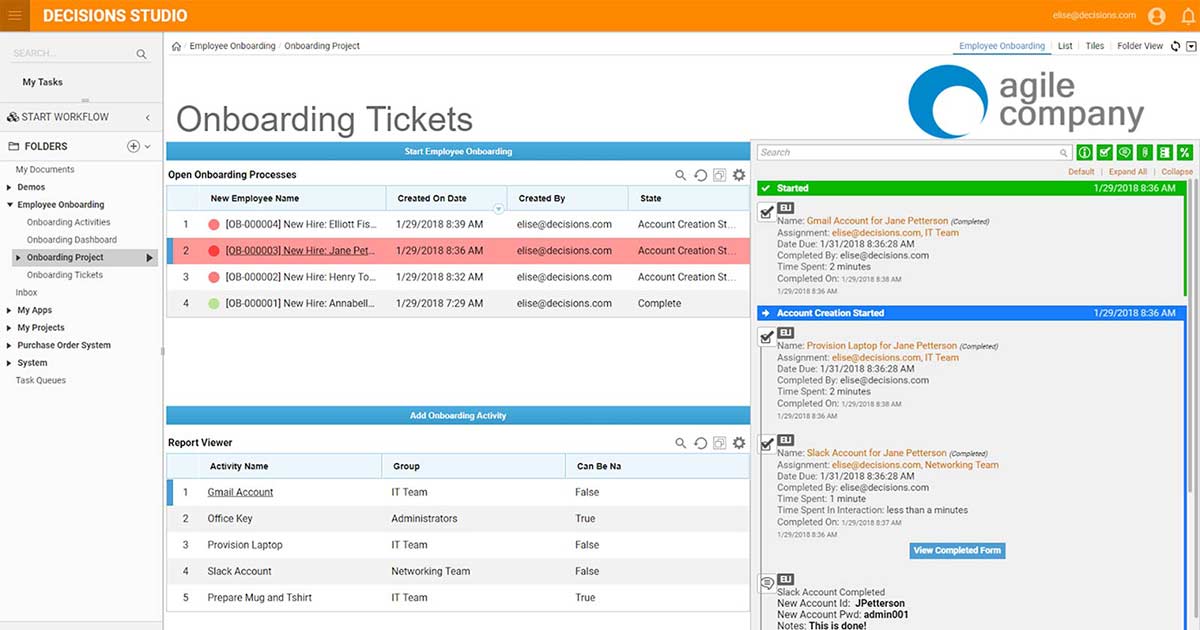
Later this week Decisions will be launching a beta release of our latest version 5.0. Like all previous versions it is backward compatible so all your workflows and rules developed previously will run in version 5.0. There will be much more information to follow with detailed communications on each of these new features, so consider this post a bit of a teaser. These new features have been on our radar for a while and we are excited to have them on our platform. These 6 new features are 1) Portal Redesign, 2) Matrix & Tree Rules, 3) Case Designer, 4) Responsive Forms 5) Business Models and 6) Integrations.
If you are currently on our 4.0 release – that’s a solid place to be. Our 4.0 release is our current production version and is a fully mature production environment. If you are new to Decisions or haven’t gone live yet, the release 5.0 beta is worth a look. Internally at Decisions, all our “proofs-of-concept” and our internal systems are being upgraded to 5.0 so we are currently eating our own dog food, so to speak.
Portal Redesign
With release 5.0, our end user portal has undergone the biggest “refresh” in our product’s history. The Decisions platform had kept a consistent look and feel through a number of iterations and was due for a bit of a facelift. Everything from the navigation tree structure to the portal skin has been upgraded and will allow for a lot more customization. So, if you’ve always wanted to get more creative with your portal design, release 5.0 has the tools to do so.
Matrix & Tree Rules
Our rules engine is our key differentiator in the market and we have just doubled-down by adding two new design tools. Our matrix rules designer is similar to our truth table but allows for nested logic statements. Our new tree rule designer is ideal for cascading decision branches. These two new designers further enable businesses to automate complex decisions using our graphical design tools.
Case Designer
We are really excited about this new feature. Decisions has always excelled at managing unpredictable processes and has now added an easy to use design tool to assist in creating them. Simply setup your expected states (various steps of a help ticket for example), define the various actions that could be taken at each state, and you’ve just created a process for managing an unpredictable process.
Responsive Forms
Ok, we admit it. We were a bit hung up on this one for a while. We felt it was so quick and easy to build great looking mobile forms using our vertical and horizontal stacks that we pushed back a little too hard on this request. Our form builder can now create fully responsive forms for both desktop and mobile experiences and will still allow for an optimized experience on each device type if desired.
Business Models
For complex business processes it can be helpful to view them from a “helicopter view” so as to view and manage these processes at a high level. Our business modeling tool allows for the creation of views that capture the major process variables (or KPI’s) without all the lower-level steps that are needed to actually execute the business process.
Integrations
Orchestrating business processes across applications is our bread and butter use case. To accomplish this, our already extensive list of integrations has gotten larger… much larger. Our feature matrix contains a list of recently added integrations and we have additionally added a number of integration services that allow for connecting literally thousands of applications through our drag and drop, no-code workflow designer.
As mentioned, there will be much more information to follow for each of these new features. Stay tuned in the days and weeks to come. For more information, please contact us at sales@decisions.com and we will be happy to cover all this in more detail.
Latest Articles
- How to Tackle Backlogs in Insurance with Low-Code Process Automation
- What is Agentic AI? Understanding the Future of Autonomous Workflows
- Keep the Core but Get More: Augment Insurance Systems for Ratings and Pricing
- Risk-Proof Your Insurance Operations with Low-Code Automation
- Simplify AI Integration with AI.Common
- Staying Ahead of Risk Assessment Compliance in Banks and Credit Unions
- Outdated Systems, Modern Demands: How Automation is Transforming Insurance
- Mastering Digital-First Loan Origination
- Decisions Earns Four G2 Badges for Fall 2024
- Visit Decisions at ITC Vegas 2024
- Customized Process Automation: The Key to Success and Customer Satisfaction in the Insurance Industry
- Redefining Intelligent Decisioning with a Low-Code, AI-Powered Rules Engine
- The True Backbone of the Business—Back-Office Operations
- 6 Ways Process Mining Can Optimize Business Rules
- From Legacy to Leading Edge: Transformative Trends in Rules Engines

