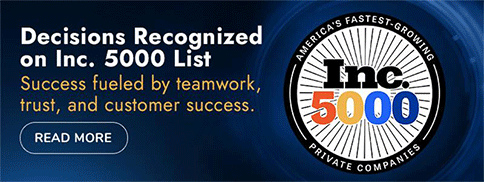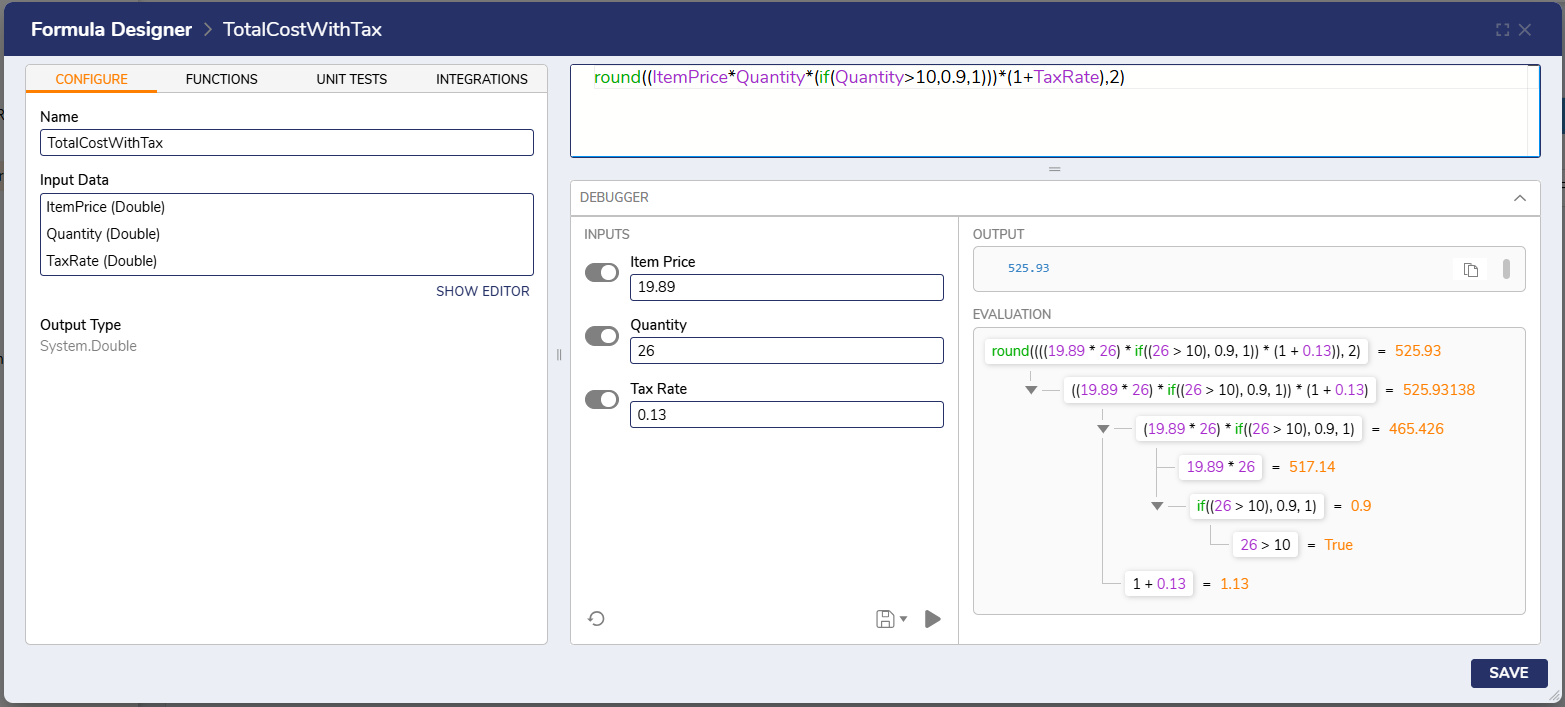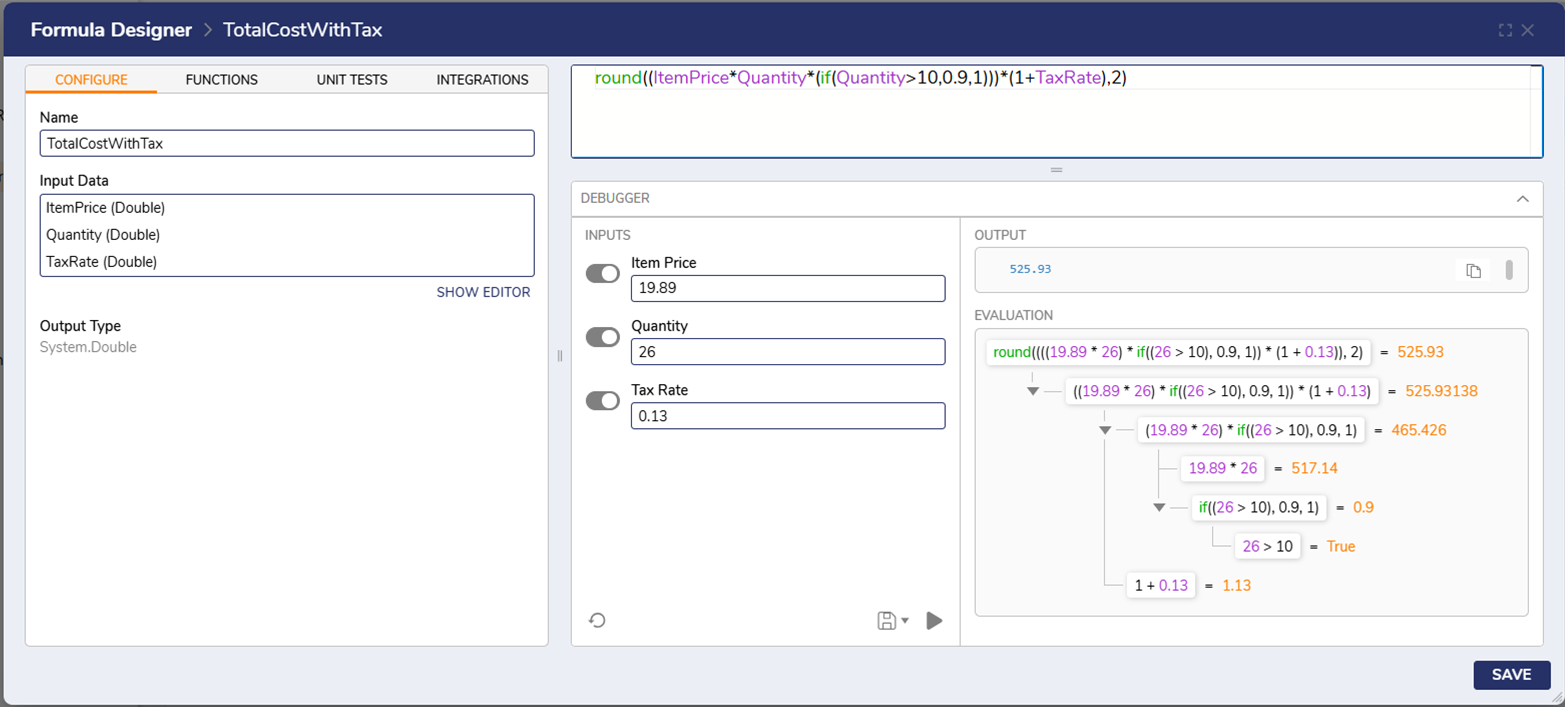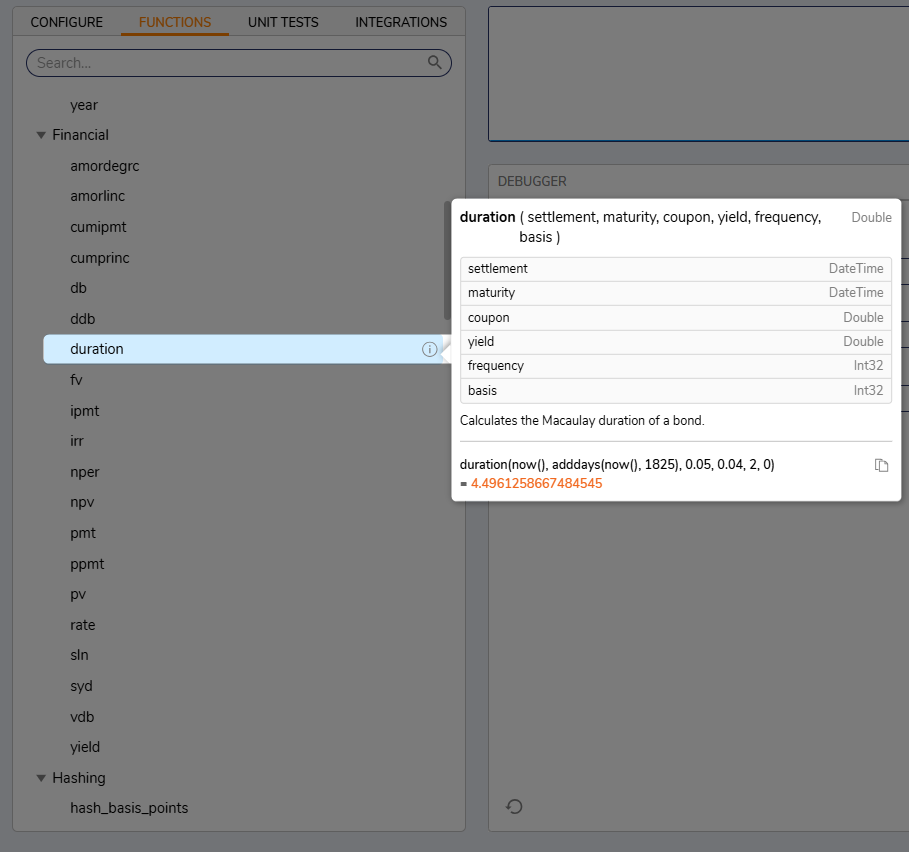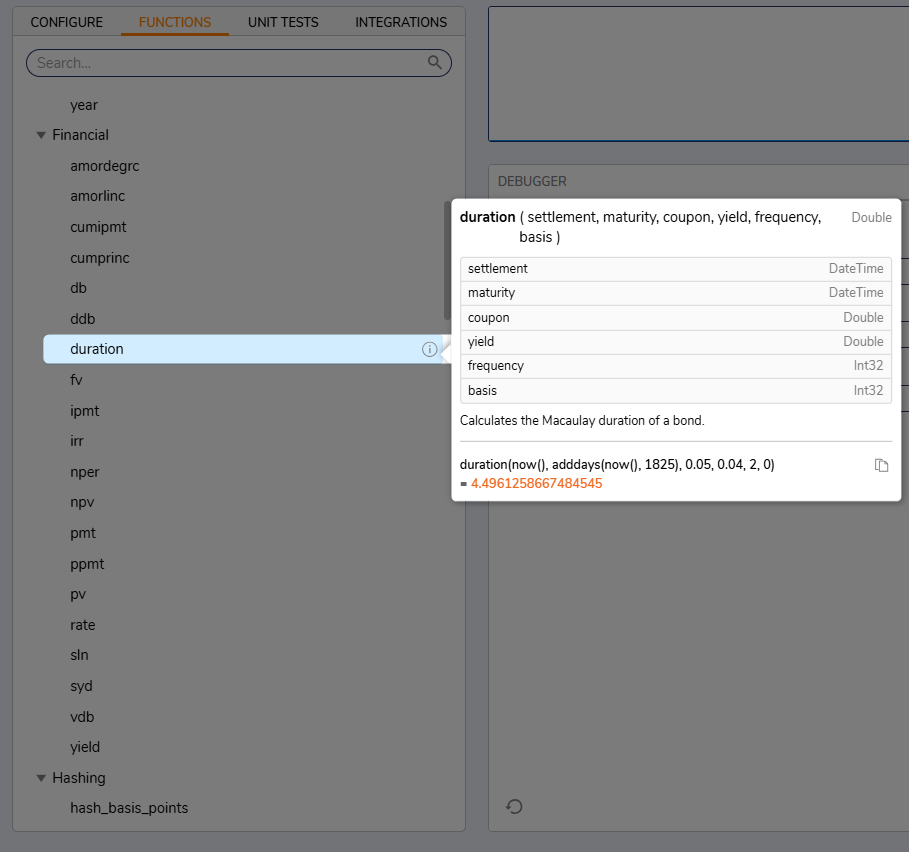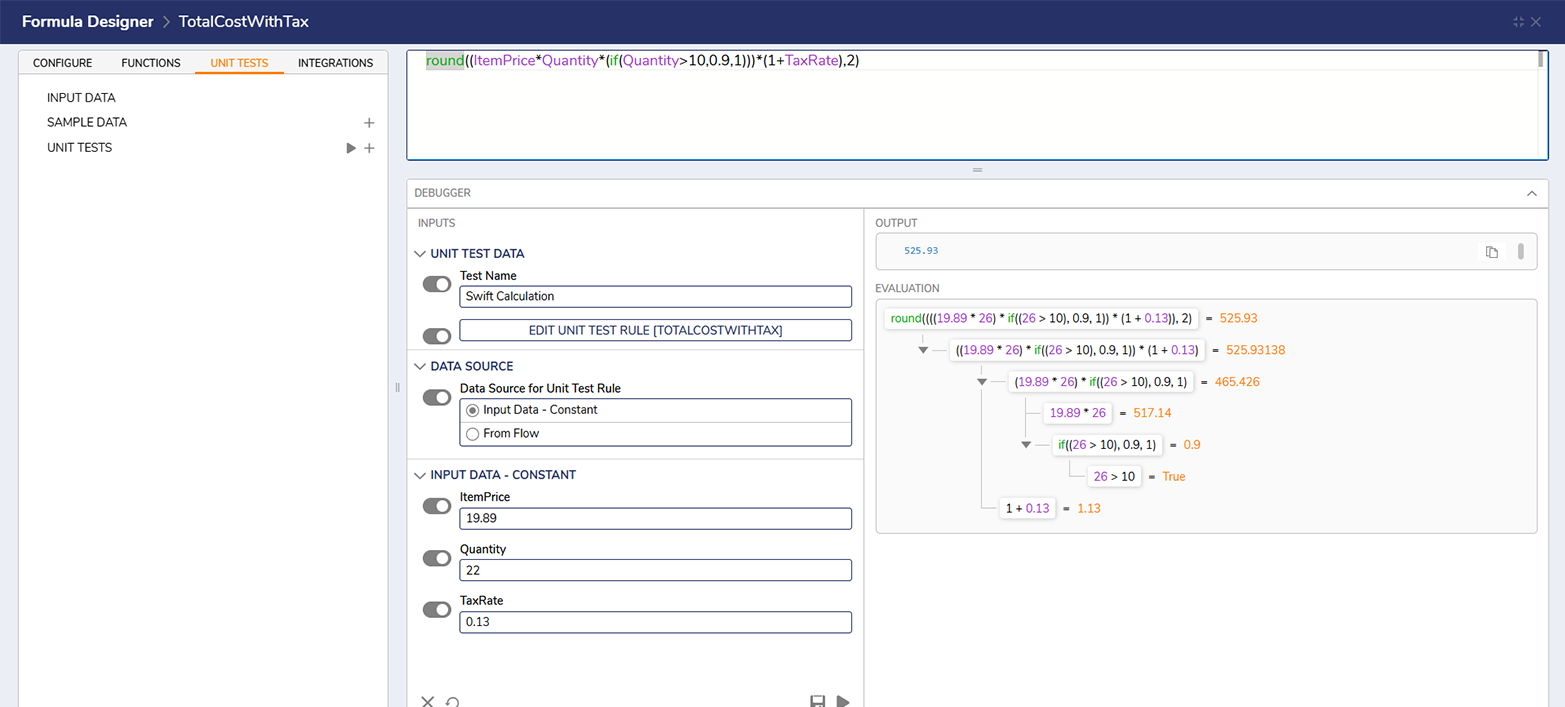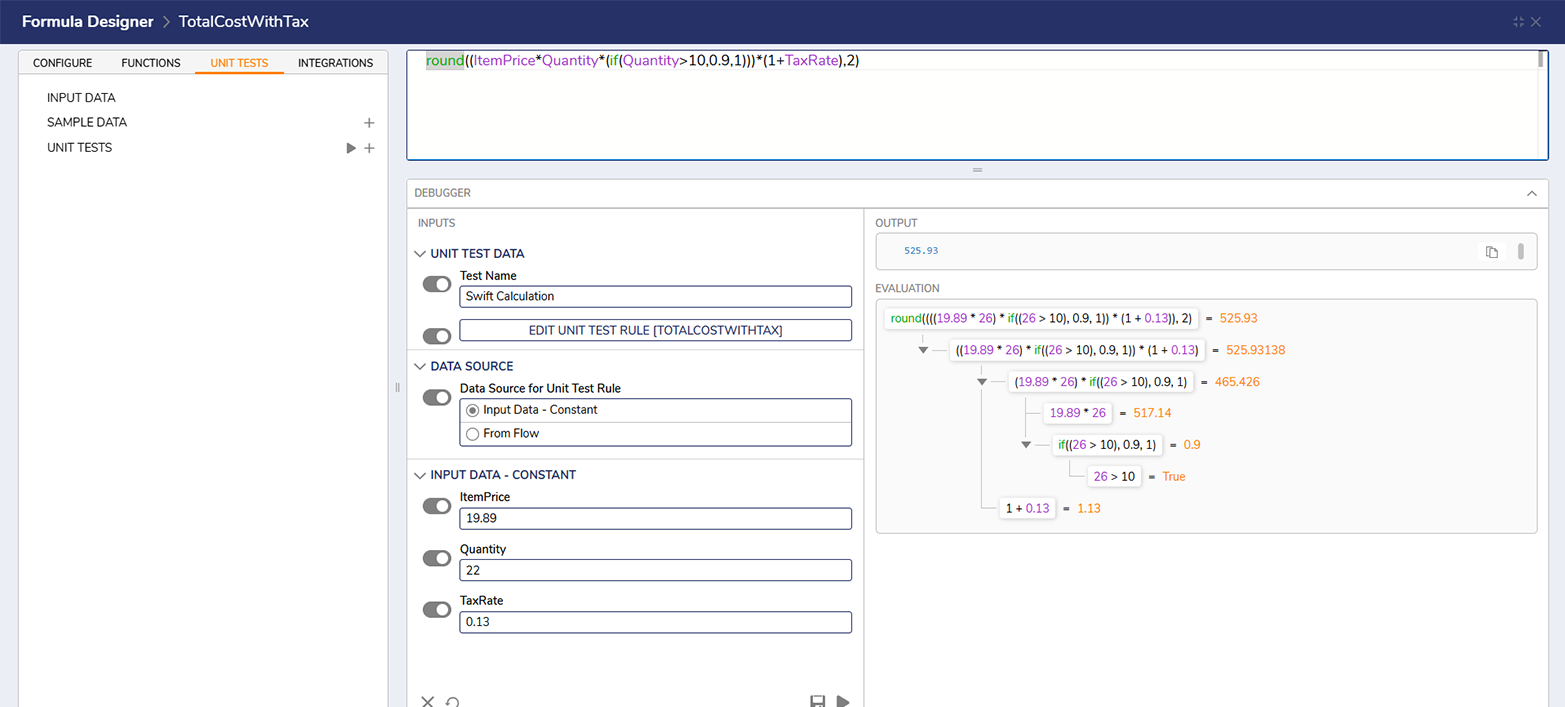DECISIONS PLATFORM
Design solutions 3X faster, process unlimited rules per hour, and speed the growth of your business with Decisions low-code system.
EXPLORE MORE
More on the Decisions low-code platform.
INDUSTRY SOLUTIONS
USE CASE SOLUTIONS
BUSINESS SOLUTIONS
DECISIONS PARTNERS
Partners drive global growth with Decisions’ innovative low-code business solutions.
Company
We’re building the world’s most capable and accessible Intelligent Process Automation platform.
RESOURCES
Decisions provides webinars, docs, and training to support low-code process automation.